
Title: Plot a smiley face function in C#
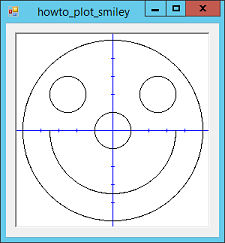
This example shows how you can plot a smiley face function defined by the following equations.
[x^2 + y^2 - 225] *
[x^2 + y^2 - 10000] *
[(x - 45)^2 + (y - 35)^2 - 225] *
[(x + 45)^2 + (y - 35)^2 - 225] = 0
[y + Sqrt(16 - x^2)] = 0
You can use the techniques described in the following examples to plot the equations.
This example uses the PlotFunction method from the first of the previous examples in the following calls:
PlotFunction(gr, F1, -6, -6, 6, 6, dx, dy);
PlotFunction(gr, F2, -6, -6, 6, 6, dx, dy);
The following code shows the F1 and F2 functions.
// Calculate:
// [x^2 + y^2 - 225] *
// [x^2 + y^2 - 10000] *
// [(x - 45)^2 + (y - 35)^2 - 225] *
// [(x + 45)^2 + (y - 35)^2 - 225]
private float F1(float x, float y)
{
// Flip y to make the image appear right side up.
return
(x * x + y * y - 25f) *
(x * x + y * y - 1f) *
((x - 2.5f) * (x - 2.5f) + (y - 2.0f) * (y - 2.0f) - 1f) *
((x + 2.5f) * (x + 2.5f) + (y - 2.0f) * (y - 2.0f) - 1f);
}
// Calculate:
// y + Sqrt(16 - x^2)
private float F2(float x, float y)
{
return (float)(y + Math.Sqrt(12.25f - x * x));
}
Download the example to experiment with it and to see additional details.
|
![[C# Helper]](../banner260x75.png)

![[Beginning Database Design Solutions, Second Edition]](db2_79x100.png)
![[Beginning Database Design Solutions, Second Edition]](db2_79x100.png)