![[C# Helper]](../banner260x75.png)
|
|
 |
![[Beginning Database Design Solutions, Second Edition]](db2_79x100.png)

Title: Get a program's command line arguments in C#
static void Main(string[] args) { foreach (string arg in args) { lstArguments.Items.Add(arg); } } This method was sort of inherited from the C programming language.I prefer the following method, partly because you don't need to mess with Main and partly because it lets you check the command line arguments anywhere in the program. private void Form1_Load(object sender, EventArgs e) { foreach (string arg in Environment.GetCommandLineArgs()) { lstArguments.Items.Add(arg); } } This code simply loops through the arguments returned by the Environment.GetCommandLineArgs method.The first argument in the collection is always the fully-qualified name of the executing program. The rest of the collection holds any other arguments passed to the program. This technique is interesting but even more interesting are the many ways you can send arguments to the program. For example, you can:
This is sort of how the example Search files in a directory hierarchy for a target string in C# works. When it starts, it checks its command-line arguments. If the progra mhas more than one argument, it places the second argument in the text box where you enter the search starting directory. That makes it easier to start a search. Simply drag a folder onto the executable program or send it to this program via the Send To menu. Download the example to experiment with it and to see additional details. |
![[Beginning Software Engineering, Second Edition]](book_sw_eng2_79x100.png)
![[Essential Algorithms, Second Edition]](book_algs2e_79x100.png)
![[The Modern C# Challenge]](book_csharp_challenge_80x100.jpg)
![[WPF 3d, Three-Dimensional Graphics with WPF and C#]](book_wpf3d_80x100.png)
![[The C# Helper Top 100]](book_top100_80x100.png)
![[Interview Puzzles Dissected]](book_interview_puzzles_80x100.png)
![[C# 24-Hour Trainer]](book_csharp24hr_2e_79x100.jpg)
![[C# 5.0 Programmer's Reference]](book_csharp_prog_ref_80x100.png)
![[MCSD Certification Toolkit (Exam 70-483): Programming in C#]](book_c_cert_80x100.jpg)
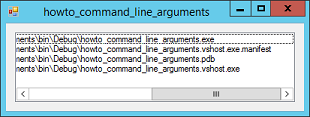 One method to do this is to override the program's Main method and give it a parameter that is a string array as in the following code.
One method to do this is to override the program's Main method and give it a parameter that is a string array as in the following code.