![[C# Helper]](../banner260x75.png)
|
|
 |
![[Beginning Database Design Solutions, Second Edition]](db2_79x100.png)
Title: Display line numbers in the Visual Studio code editor
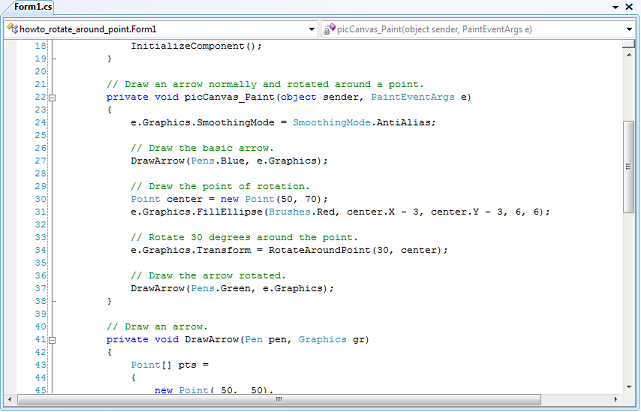
Sometimes it's handy to be able to see line numbers in your code so you can refer to particular lines by number. To turn on line numbering:
|
|
|||||||||
![[Beginning Database Design Solutions, Second Edition]](db2_79x100.png)
|
|
||||||||
| © 2009-2023 Rocky Mountain Computer Consulting, Inc. All rights reserved. |