
Title: Let the user draw polygons in C#
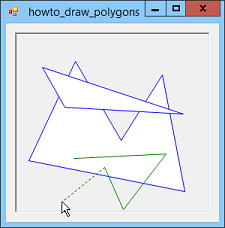
This example shows how you can let the user draw polygons with the mouse. It represents each polygon as a list of points. It stores all of the finished polygons in a list of lists of points named Polygons, which is declared by the following code.
// Each polygon is represented by a List.
private List<List<Point>> Polygons = new List<List<Point>>();
When the user is drawing a new polygon, the program stores its points in a list of points named NewPolygon. The current mouse position, which is where the next point will be if the user clicks the mouse, is stored in variable NewPoint.
// Points for the new polygon.
private List<Point> NewPolygon = null;
// The current mouse position while drawing a new polygon.
private Point NewPoint;
The PictureBox's MouseDown event handler starts drawing a new polygon or adds a point to the current one.
// Start or continue drawing a new polygon.
private void picCanvas_MouseDown(object sender, MouseEventArgs e)
{
// See if we are already drawing a polygon.
if (NewPolygon != null)
{
// We are already drawing a polygon.
// If it's the right mouse button, finish this polygon.
if (e.Button == MouseButtons.Right)
{
// Finish this polygon.
if (NewPolygon.Count > 2) Polygons.Add(NewPolygon);
NewPolygon = null;
}
else
{
// Add a point to this polygon.
if (NewPolygon[NewPolygon.Count - 1] != e.Location)
{
NewPolygon.Add(e.Location);
}
}
}
else
{
// Start a new polygon.
NewPolygon = new List<Point>();
NewPoint = e.Location;
NewPolygon.Add(e.Location);
}
// Redraw.
picCanvas.Invalidate();
}
The event handler does one of three things:
- If you are currently drawing a polygon and you pressed the right mouse button, the code finishes the new polygon. If the polygon has more than 2 points, it adds it to the Polygons list.
- If you are currently drawing a polygon and you pressed the left mouse button, the program adds a new point to the new polygon.
- If you are not currently drawing a polygon, the code starts a new polygon.
The event handler finishes by invalidating the PictureBox so it redraws.
When you move the mouse, the PictureBox's MouseMove event handler updates the NewPoint position and invalidates the PictureBox to make it redraw.
// Move the next point in the new polygon.
private void picCanvas_MouseMove(object sender, MouseEventArgs e)
{
if (NewPolygon == null) return;
NewPoint = e.Location;
picCanvas.Invalidate();
}
The PictureBox's Paint event handler draws the old polygons in blue and the new one in green.
// Redraw old polygons in blue. Draw the new polygon in green.
// Draw the final segment dashed.
private void picCanvas_Paint(object sender, PaintEventArgs e)
{
e.Graphics.SmoothingMode = SmoothingMode.AntiAlias;
e.Graphics.Clear(picCanvas.BackColor);
// Draw the old polygons.
foreach (List<Point> polygon in Polygons)
{
e.Graphics.FillPolygon(Brushes.White, polygon.ToArray());
e.Graphics.DrawPolygon(Pens.Blue, polygon.ToArray());
}
// Draw the new polygon.
if (NewPolygon != null)
{
// Draw the new polygon.
if (NewPolygon.Count > 1)
{
e.Graphics.DrawLines(Pens.Green, NewPolygon.ToArray());
}
// Draw the newest edge.
if (NewPolygon.Count > 0)
{
using (Pen dashed_pen = new Pen(Color.Green))
{
dashed_pen.DashPattern = new float[] { 3, 3 };
e.Graphics.DrawLine(dashed_pen,
NewPolygon[NewPolygon.Count - 1],
NewPoint);
}
}
}
}
First the event handler loops through the Polygons list to fill and draw each of the old polygons. Then, if the program is currently drawing a new polygon, the code uses the Graphics object's DrawLines method to draw the new polygon so far. Finally the code draws a line between the new polygon's last point and the current mouse position to show where the next point would be if you clicked the mouse there.
Download the example to experiment with it and to see additional details.
|
![[C# Helper]](../banner260x75.png)

![[Beginning Database Design Solutions, Second Edition]](db2_79x100.png)
![[Beginning Database Design Solutions, Second Edition]](db2_79x100.png)