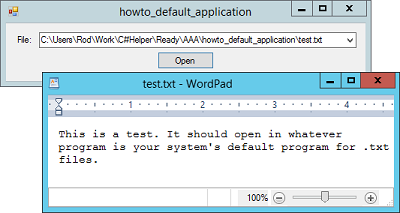![[C# Helper]](../banner260x75.png)
|
|
 |
![[Beginning Database Design Solutions, Second Edition]](db2_79x100.png)

Title: Open a file with the system's default application in C#
Sometimes you might want your program to use a default application to open a file. For example, you might want to display a PDF file, web page or URL on the internet. The System.Diagnostics.Process class's Start method starts the application that your system associates with a file. For example, if the file has a .txt extension, then the system opens the file in NotePad, WordPad, or whatever program is associated with .txt files. Similarly if the file has a .html extension, the system opens it in your system's default browser. Note that the file can be a URL such as http://www.csharphelper.com or even just www.csharphelper.com. In this example, when you select a file name from the ComboBox or type a file name of your own and click Open, the program uses the following code to open the file.
// "Start" the file. private void btnOpen_Click(object sender, EventArgs e) { System.Diagnostics.Process.Start(cboFile.Text); } Download the example to experiment with it and to see additional details. |
![[Beginning Software Engineering, Second Edition]](book_sw_eng2_79x100.png)
![[Essential Algorithms, Second Edition]](book_algs2e_79x100.png)
![[The Modern C# Challenge]](book_csharp_challenge_80x100.jpg)
![[WPF 3d, Three-Dimensional Graphics with WPF and C#]](book_wpf3d_80x100.png)
![[The C# Helper Top 100]](book_top100_80x100.png)
![[Interview Puzzles Dissected]](book_interview_puzzles_80x100.png)
![[C# 24-Hour Trainer]](book_csharp24hr_2e_79x100.jpg)
![[C# 5.0 Programmer's Reference]](book_csharp_prog_ref_80x100.png)
![[MCSD Certification Toolkit (Exam 70-483): Programming in C#]](book_c_cert_80x100.jpg)