
Title: Convert bases decimal, hexadecimal, octal, and binary in C#
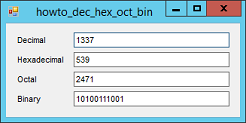
It's easy to convert bases if you use the Convert class's ToInt64 and ToString methods. For example, the following statement parses the text in the TextBox named source and saves the result in the long variable value. The "16" means the method should parse the text as a base 16 (hexadecimal) value.
value = Convert.ToInt64(source.Text, 16);
The following code does the opposite: it converts the value in variable value into a hexadecimal string and displays it in the TextBox named txtHexadecimal.
txtHexadecimal.Text = Convert.ToString(value, 16)
To parse and display values in other bases, simply replace 16 with the base: 8 for octal and 2 for binary.
I told you it was easy!
Download the example to experiment with it and to see additional details.
|
![[C# Helper]](../banner260x75.png)

![[Beginning Database Design Solutions, Second Edition]](db2_79x100.png)
![[Beginning Database Design Solutions, Second Edition]](db2_79x100.png)